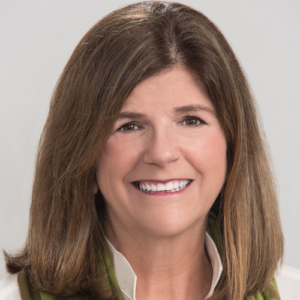Connect with an Alumni Career Adviser!

Need career advice from someone who’s been in your shoes? Reach out to an experienced alum who is willing to chat. Click on a profile below to learn more!
Step One:
Fill out their Intake Form.
Each alum has their own set of questions designed to provide them with basic information about you and your questions.
They will use this helpful information to guide the conversation.
Step Two:
Send them an Email.
The confirmation message of the intake form will provide you with their email address.
It’s important that you take this step to introduce yourself. They will have your information from the intake form, but it’s your responsibility to request a time to connect.
Step Three:
Enjoy the Conversation!
Show up on time. Write down your questions in advance. Be you.
You belong to a powerful alumni community. These hand-selected alumni are excited to meet you. Stay curious and you’ll build your network in meaningful ways.
If you have difficulty reaching one of our alumni advisers, please email Allison McWilliams at mcwillae@wfu.edu and our team will sort it out! We’ve all missed an email before – but we want to ensure you’re getting connected in ways that are helpful to you.
Are you a student? If so, this program isn’t for you. This includes current undergraduate and graduate students from any WFU program, including currently enrolled students in the School of Professional Studies.
Feel free to go find any of these alumni on LinkedIn and send them a message to connect! Check out the OPCD website for more student resources.
Important Note: After you submit the intake form on an Alumni Career Adviser’s page, you’ll receive a confirmation email with their direct email address.
It’s up to YOU to then send the adviser an email to set-up a conversation!
 Cassaundra Young (’07) | Vice President of Care Model Advancement at Equality Health | Washington, DC
Cassaundra Young (’07) | Vice President of Care Model Advancement at Equality Health | Washington, DC
 Eric Slotsve (’14) | Management Consultant in Private Equity, Healthcare, and Social Impact at Bain & Company | Melbourne, Australia
Eric Slotsve (’14) | Management Consultant in Private Equity, Healthcare, and Social Impact at Bain & Company | Melbourne, Australia
 Kristin Winkle Beck (’97) | Executive/Career Coach, Nonprofit Executive Director + former Senior VP of Financial Services | Charlotte, NC
Kristin Winkle Beck (’97) | Executive/Career Coach, Nonprofit Executive Director + former Senior VP of Financial Services | Charlotte, NC
 Laura (Trollinger) Derry (’13) | Clinical Assistant Professor & Hospitalist at Stanford | Palo Alto, CA
Laura (Trollinger) Derry (’13) | Clinical Assistant Professor & Hospitalist at Stanford | Palo Alto, CA
Looking for more resources?
We believe in skill development. Our goal is to equip you with the knowledge to feel confident and the tools to be successful. Start with our LEARN Wake Forest Alumni Career Development Model.
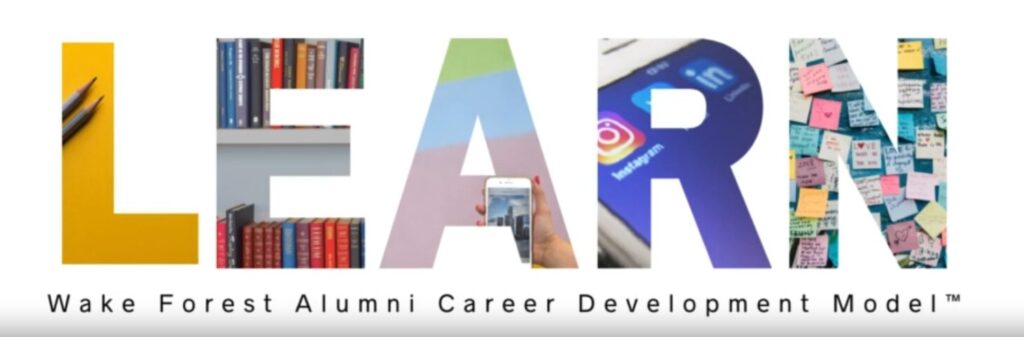
If you’re really interested in building your networking muscles, check out the resources listed below. You’ll find everything from articles and books, worksheets and podcasts.
The archives section of our Expert Advice Articles
The Muse // 4 Email Templates to Make Networking Way Less Awkward
WorkLife Podcast with Adam Grant // Networking for people who hate networking
OPCD // Guide to Informational Interviewing
OPCD // Networking Tracking Tool